Learning online is different from learning face-to-face, and that’s true whether you’re 15 or 50. Just as teachers are adjusting their methods to work for students in a virtual context, those of us who lead professional learning need to adjust so that our efforts are beneficial for the educators we support.
We must pay special attention to the participant experience during online learning, even as we focus on the learning objectives and the content. Here are some tips to help coaches and administrators address the unique challenges of designing and facilitating online professional learning that is engaging and meaningful.
.@SharronHelmke created tips to help coaches and administrators address the unique challenges of designing and facilitating online professional learning that is engaging and meaningful. Click To TweetSelect and prepare your technology platforms carefully.
- Choose your platform (for example, Zoom or Google Meet) with the purpose of the training in mind. For example, if you want participants to engage in small group discussions, consider that some – but not all – platforms allow participants to leave the main room and join a breakout room. These breakout conversations not only expand engagement with the content, they also enhance feelings of community within your group. Consider pre-scheduling your breakout rooms within the platform to make the transition quick and efficient, so participants don’t get bogged down in logistics.
- If you are using breakout rooms, ensure that one facilitator stays in the main room in case someone experiences a problem with their room assignment. Otherwise, that participant will be left there alone with no way to re-engage with their group.
- Make an intentional choice about whether and how the chat feature will be used. This feature can be very helpful for sharing resources and fielding questions, especially if a large group size precludes more personal interaction. However, if you don’t plan to use the chat as part of the work of the session, you might want to disable it to limit side conversations. You can experiment with these different choices over time so you can determine what methods work best for your group(s) and when.
Communicate in a clear and timely way with participants.
- Send a list of helpful user tips to participants a day or so before your event to head off some of the inevitable technological challenges and questions. Include tips like how to join and leave the meeting, mute and unmute, switch from gallery view to speaker view, and choose an appropriate location that has decent lighting and minimizes distractions.
- Put all instructions and discussion questions either on a slide that is left onscreen or in the chat box. Because it’s more difficult to maintain focus in the online environment, instructions need to be clear, concise, and readily available.
- Customize group norms to the online environment. Even if you have standard norms that you prefer for in-person sessions, norms for the online agreement should directly address the behaviors relevant for this environment. For example:
- Are participants required to keep their cameras on?
- When and how should people signal they have a question?
- What are the expectations for participation and interaction?
Set up structures to help the sessions flow.
- Get each person’s voice in the conversation early in the meeting. You can do this by inviting everyone to speak a few words to the group or answer a check-in question. Although it might seem time-consuming, moving attention around the whole virtual room from person to person builds a sense of shared space, common purpose, community, and inclusion. This is especially important if the group will be meeting on an on-going basis or will eventually meet in person. Without this step, participants may be left with a feeling that the training was done to them rather than with or for
- Plan for more breaks than you would for an in-person session, including both shorter stretch breaks and longer comfort breaks. It’s more difficult to stay engaged while staring at the screen and breaks promote both mental engagement and relief from the discomfort of eye strain.
- Don’t go it alone. Divide the facilitation duties. Assign one person to help participants with tech issues, another to deliver content, and, if possible, another person to monitor the energy and needs of the group. This third-person should notify the content facilitator when breaks or a group check-in is needed. He or she can also help moderate questions from participants, or send questions to the main facilitator.
Anticipate challenges.
- Consider sending participants a phone number or email for the tech help facilitator who will be available to help them get connected before and during the meeting.
- Resend the link to your session about an hour or so before the start of the meeting so participants don’t have to scramble to find the link (often sent weeks before) and arrive late and/or flustered.
The more opportunities you have to engage in online learning, from both facilitator and learner perspectives, the more tips and techniques you’ll pick up from both positive and challenging experiences. You can start with the list here, customize it to your needs, and then add your own tips to create a checklist for yourself and those you mentor. Whatever your learning objectives and specific content, planning for an efficient and engaging participant experience will lead to more learning for everyone.